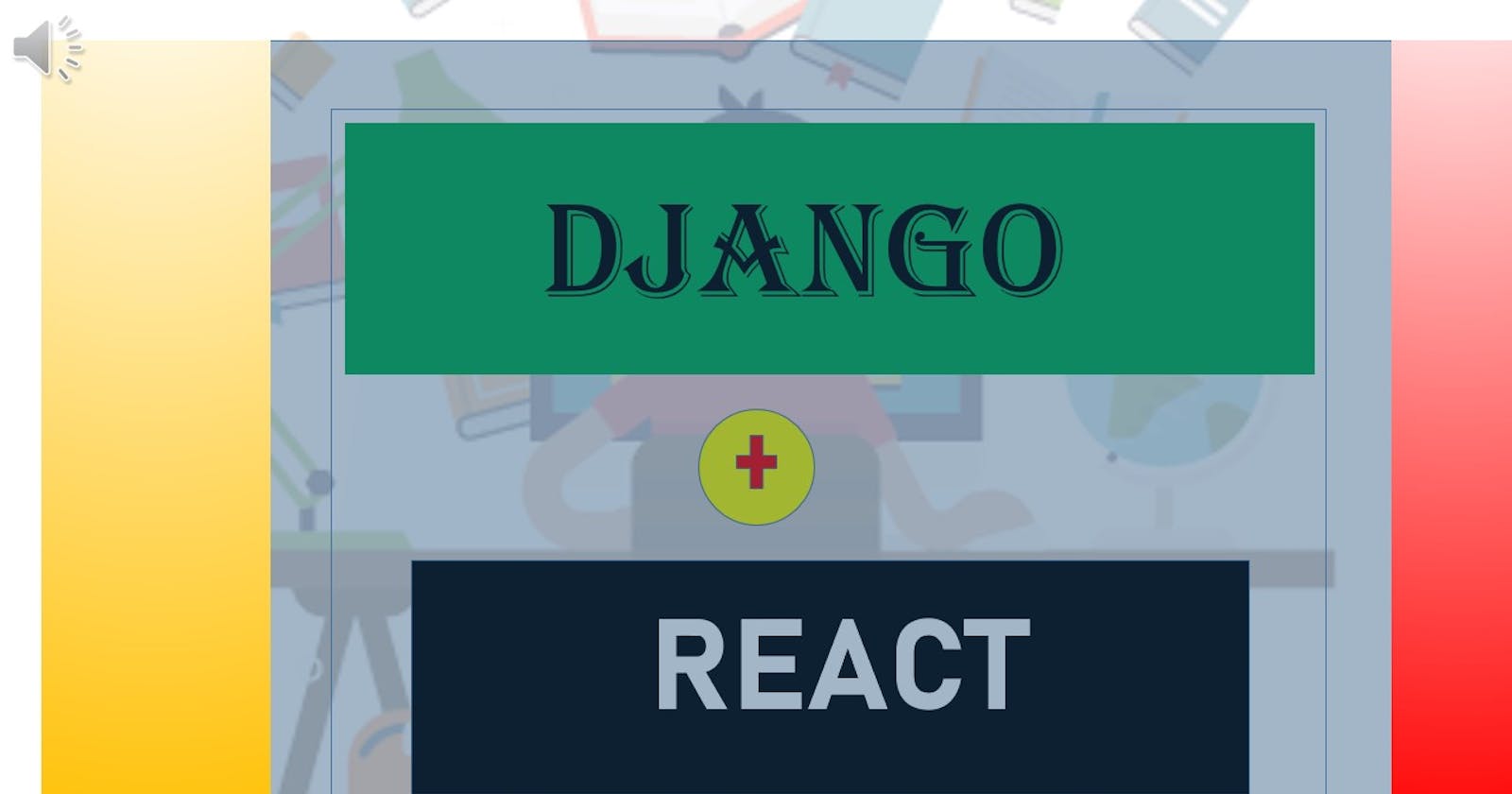Hello, In this article today we are going to integrate react and django and then write a hello world program, Django will be used for backend configurations while react will be used for the front end configurations, Lets get started
requirements 1 Node 2 npm 3 Django 4 Python
Make sure you download the following from their official sites and have the latest versions installed in your PC
Now Create a folder
Then in the same folder create a django project
C:\Users\LENOVO\Desktop\django-react>django-admin startproject backend_django
The structure looks like this
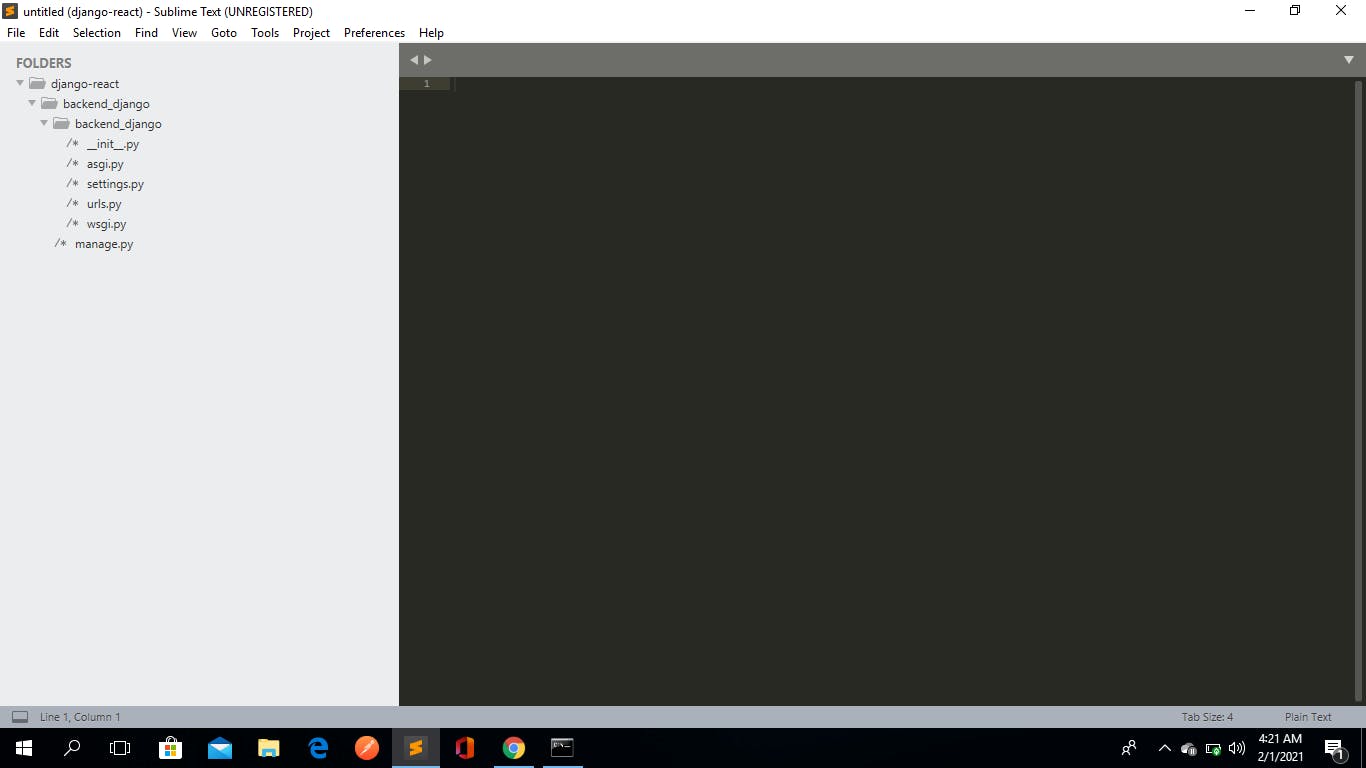
Now create a react app
C:\Users\LENOVO\Desktop\django-react>npx create-react-app frontend_react
Creating a new React app in C:\Users\LENOVO\Desktop\django-react\frontend_react.
Installing packages. This might take a couple of minutes.
Installing react, react-dom, and react-scripts with cra-template...
// wait untill compeletion
The structure looks like this
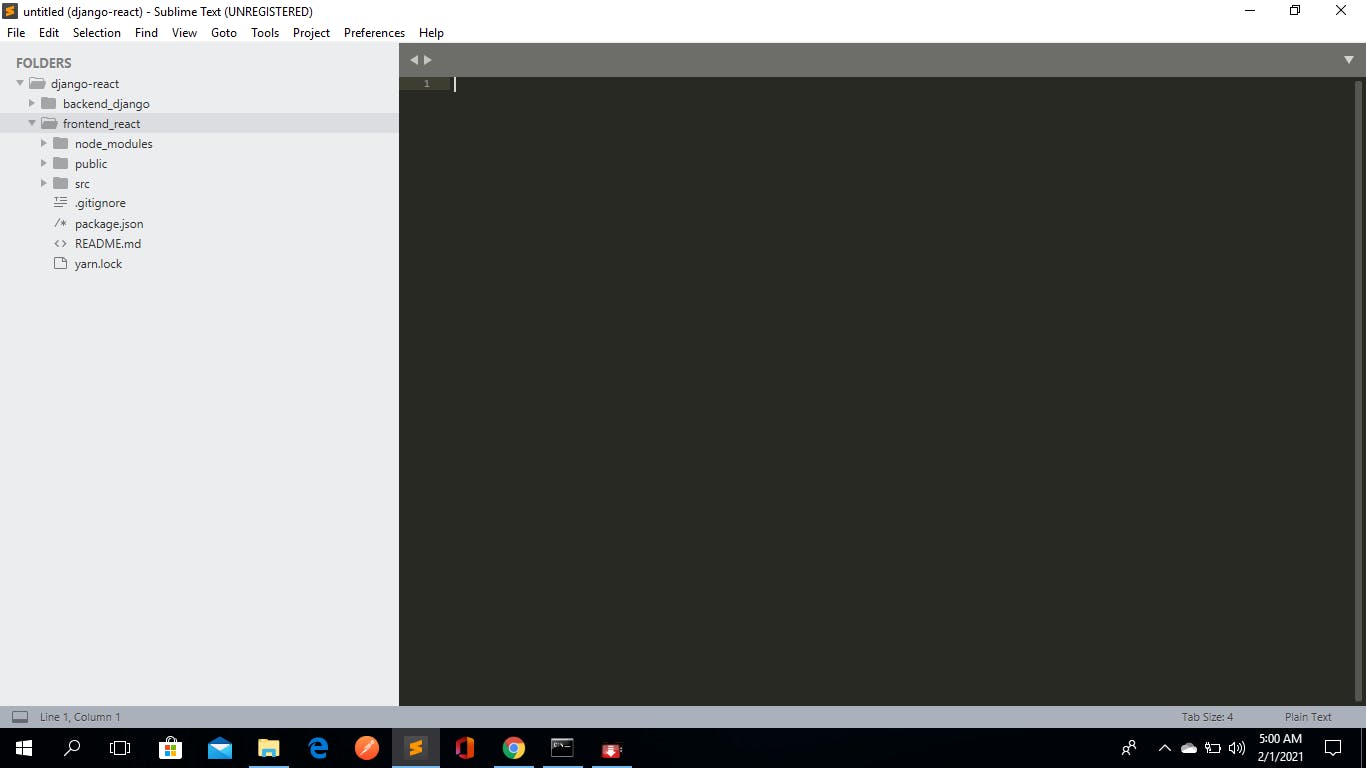
Now drag the frontend_react project and drop it in your django project
open the setings.py file in the django project add this in the TEMPLATE --> DIRS
'DIRS': [os.path.join(BASE_DIR,'frontend_react/build')],
should look like this after change
TEMPLATES = [
{
'BACKEND': 'django.template.backends.django.DjangoTemplates',
'DIRS': [os.path.join(BASE_DIR,'frontend_react/build')],
'APP_DIRS': True,
'OPTIONS': {
'context_processors': [
'django.template.context_processors.debug',
'django.template.context_processors.request',
'django.contrib.auth.context_processors.auth',
'django.contrib.messages.context_processors.messages',
],
},
},
]
Then add this also
STATICFILES_DIRS = [
os.path.join(BASE_DIR, 'frontend_react/build/static')
]
Now open the url.py file and add the following lines
from django.contrib import admin
from django.urls import path
from django.views.generic import TemplateView
urlpatterns = [
path('admin/', admin.site.urls),
path('', TemplateView.as_view(template_name='index.html')),
]
In the App.Js and edit it to the following
import logo from './logo.svg';
import './App.css';
function App() {
return (
<div className="App">
Hello world
</div>
);
}
export default App;
change the directory to frontend_react then run the following
C:\Users\LENOVO\Desktop\django-react\backend_django\frontend_react>npm run build
now go back to the backend_django directory and the run the server using
C:\Users\LENOVO\Desktop\django-react\backend_django>python manage.py runserver
Good Your First project using django and react is done
Check out for the project in github
written by ian